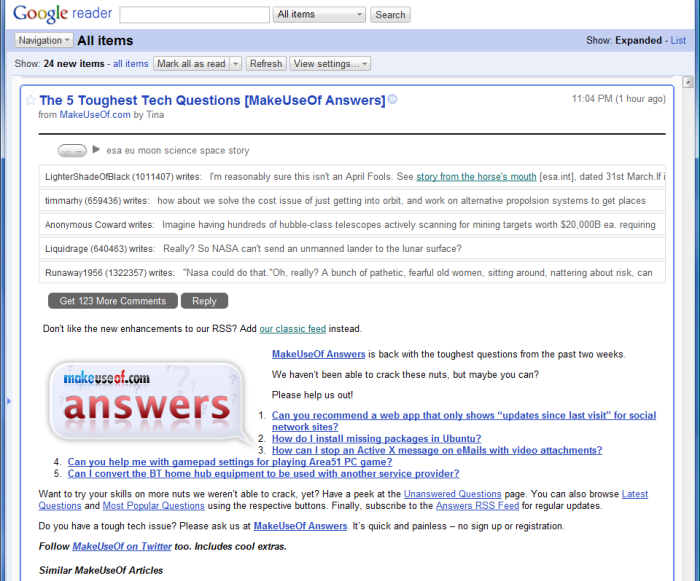The Glitchiness of Google Properties
Google recently launched Google Feedback, a browser extension that allows users to send annotated problem reports about Google services. It comes on the heels of a cash reward program for developers who discover security vulnerabilities in the Chrome browser. This is promising news, and I hope that Google continues and expands these programs. As a longtime heavy user of Google products, I’ve been encountering more strangeness than ever.
Everywhere a Slashdot comment
I can’t say enough good things about the lightweight and lightning-fast Google Chrome, and I’ve been a Google Reader addict since its release in 2005. The addition of PubSubHubbub support earlier this year was a welcome improvement. Unfortunately the browser and the service don’t always work well together. For example, ever since Slashdot added comments to its RSS feed, they’ve been splattered all over the place in Reader.
I’ve seen Slashdot comments in feeds from The Guardian, Wired News, paidContent, TechCrunch, Salon, MarketWatch, VentureBeat, and several others. The problem seems to be browser-specific, as I’ve only experienced it in Chrome, but it’s certainly not machine-specific or even OS-specific.
This is notable for two reasons: First, the comments are showing up where AdSense ads should be, possibly depriving the affected content providers of revenue. Second, there’s a potential security risk whenever one party effectively gains the ability to inject text and links into another party’s feed without consent.
We’re not in Kansas, Pegman
The location box near the upper left corner of Google Maps Street View can be unreliable. When you drag and drop from one place to another, it doesn’t always update properly. This is easy to reproduce with any browser. I’ve also had trouble with the blue Street View overlay getting misaligned with the map.
The Final Frontier
Google Chrome has a neat feature called the omnibox. Among other things, it allows you type a search term directly into the address bar, and it recalls the terms you’ve searched for previously. It also conjures up a bit of disharmony between Chrome and Google Web search. If you search for, say, nexus one, Google will construct the URL with a plus sign in place of the space character you typed, like so:
http://www.google.com/search?aq=f&sourceid=chrome&ie=UTF-8&q=nexus+one
After examining the page, you decide to see only recent results, so you click Show Options… and then you click Past week in the left column. Google creates a new URL, this time with %20 standing in for the space:
http://www.google.com/search?q=nexus%20one&hl=en&tbo=1&output=search&tbs=qdr
Why does this matter? Well, by the time the new page loads, Chrome thinks that you actually typed nexus%20one and adds it to the list of items you’ve searched for. The next time you type ne into your address bar, you’ll see something resembling the following:
If you select the nexus%20one entry by mistake (the sort order places it above nexus one), the search results are unusable:
If you tend to refine your searches often, you end up with a history littered with %20‘s, and the omnibox becomes a lot less useful.
A Burning Question
You subscribe to the Google Hot Trends feed, and on a Tuesday evening you notice that cvs and cvs pharmacy are the two hottest search terms. Maybe you’re a shareholder, and you start to wonder what’s going on with the company. Does this page provide any insight? We see a few minor news articles, the most of exciting of which is an hours-old press release. Which came first, the upward trend or the splogs?
Further Reading and Viewing
Google search: more links are malicious than you realize [Zscaler Research]
Slashdot Developers Story | The Economics of Perfect Software